Before starting the course
Please follow the steps below before progressing to the first module.
Step 1 - Login to World Rugby Passport
Login: If you already have a World Rugby Passport account you can login by clicking HERE
Register: If you do not have a World Rugby Passport account you can register by clicking HERE
Step 2 - Register coachup account
CLICK HERE to navigate to the coachup site and register your account.
Please note: This link will take you to an external site.
Step 3 - Complete coach-selfie
On the coachup site you will be able to complete your coach-selfie report.
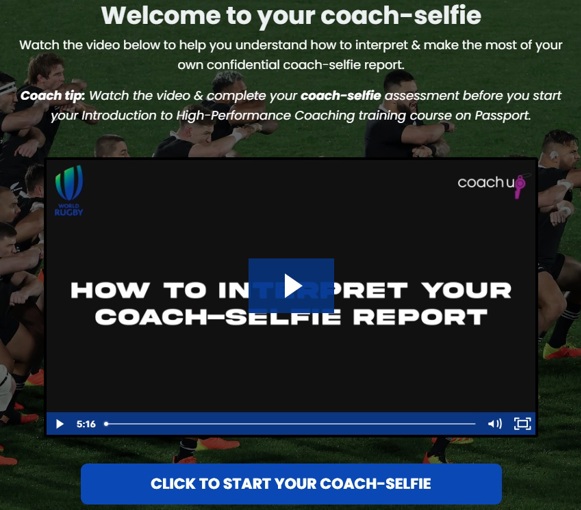
Step 4 - Download Coach Development Plan
On the coachup site you will also be able to download your coach development plan

Step 5 - Return to Passport site to begin course